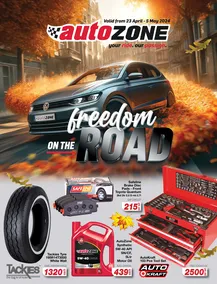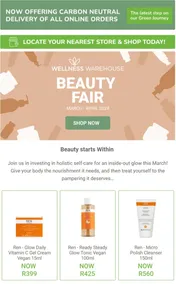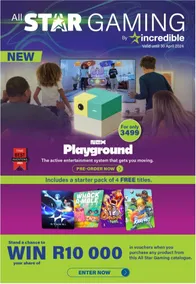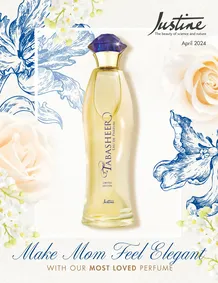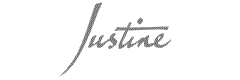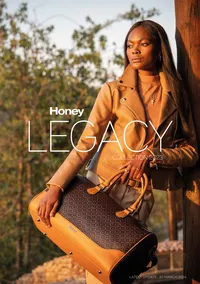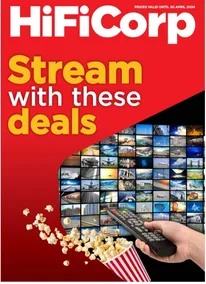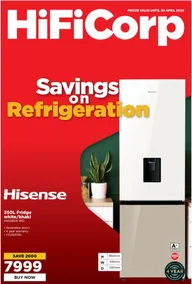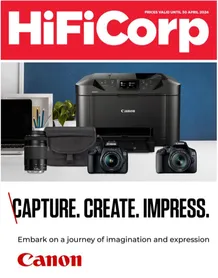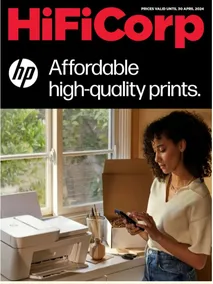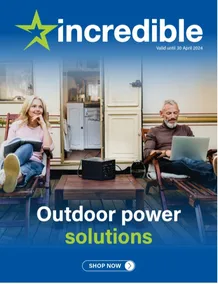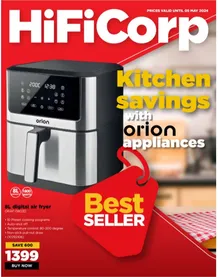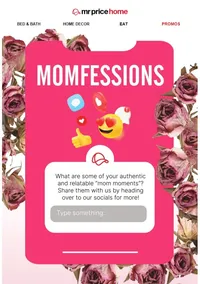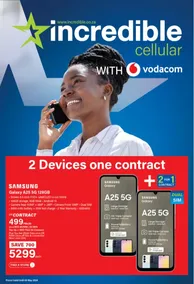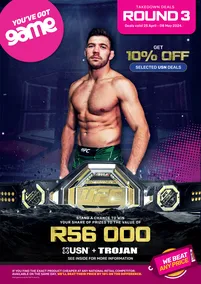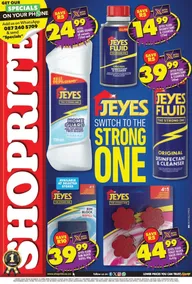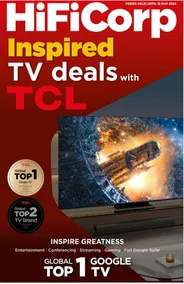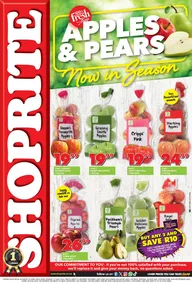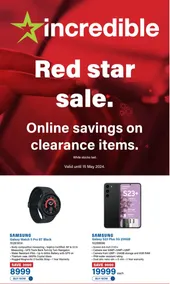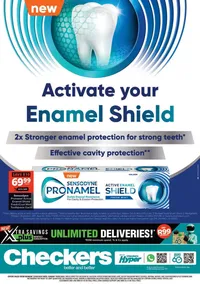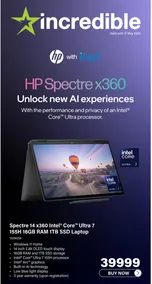REVIEW: Instax Mini Link 2 - Bringing your digital memories to life

In this digital age, where we take countless photos every day, the Instax mini link 2 pocket printer offers a unique way to bring those memories to life.
Whether you're a photography enthusiast or simply someone who loves to capture and share memories, read on to find out if the Instax mini link 2 is the perfect fit for your needs.


As someone who loves to capture moments on their phone, I was excited to try out this tiny printer and see what it had to offer.
This compact and lightweight printer connects to your smartphone via Bluetooth and works with the free Instax Mini Link app to create 2 x 3mm prints from still images or videos.
The printer also features several creative printing modes. For example, in Print Mode, you can print your photos quickly and easily. In Fun Mode, you can put the printer on its back to access more creative options and in Instax Camera Mode, you can control your smartphone's camera with the printer.
The exterior is molded plastic, which is standard fare for modern electronics. It features curved lines and lots of ridges. You can buy the printer in your choice of White, Soft Pink, or Navy, I received the Soft Pink colour option to review.
The Instax Mini Link 2 measures 91.9×36.4×124.8mm and weighs 210g.
Other features include:
- Supported image format – JPEG / PNG / HEIF / DNG
- Bluetooth 4.2

How does the Instax Mini Link 2 work
The images print from the top of the device, and the centre logo serves as the power and pairing button. This lights up various colours to indicate the status of the printer.
Film packs are loaded at the back of the printer, where a panel clicks open via a button. As this is real film, you shouldn’t reopen the panel once you’ve loaded it, as this will expose the film and change the final look of the prints.
The biggest design change on this printer is the addition of an LED on the right-hand side, and a button on the top left. These are both dedicated to the brand-new InstaxAir Mode.

App and Features
To print and access all the features on the Mini Link 2, you will need to download the Instax Mini Link app – which is available for free on iOS and Android.
Before you print your photo, you have a wide selection of standard frames, stickers, filters, text and QR code edits that you can use in the app to decorate your photo.
A newly added feature called the InstaxAir allows users to draw patterns and filters onto an image. This is done by pointing the printer’s LED at your phone’s camera, and then holding down the button on the printer as you wave it around. Your phone should detect where you are moving the printer and add the effect to the image – just like a light painting.
Some effects such as bubbles and glitter work quite well. However, if you’re trying to create a specific pattern, the printer has issues with motion detection if you’re too far away, or if the lighting conditions are on the brighter side.
This is worth keeping in mind if you plan on using the InstaxAir feature out and about, and with other people.
If waving the printer around isn’t doing the job, you can also manually draw in effects on your smartphone. This is much more user-friendly, and a unique creative feature that many leading rivals don’t offer.
Overall, the app is easy to use, and I didn’t encounter any glitches. However, the text is quite small.


Like other Instax devices, the Mini Link 2 produces decent prints. This is real film, so it will come out blank when it is ejected and takes around 90 seconds to fully develop as it is exposed to the light.
Details are crisp and clear on Instax prints, and the colours are bright and contrast well – even black and white prints still look good.
Instax offers two options when printing: Natural Mode and Rich Mode. The latter brightens tones and deepens the saturation, giving an overall warmer tone to images. You can switch between these in the settings of the app.
The photo prints measure 86x54mm, which is about the size of a bank card. They also come with space to write on the bottom, should you wish.
Battery Life
According to Fujifilm, this printer can last up to 100 prints on a single charge. However, that is dependent on how you are using it. If you utilise the InstaxAir mode, then this will drain it much faster than that.
Regardless, you should be able to take this printer out for a full day and not have to worry about it running out of charge. If you drain the battery to flat, it takes around two hours to charge to 100%.
Final thoughts
In conclusion, the Instax Mini Link 2 pocket printer is a unique and convenient way to print photos, since you can do it anywhere at any time.
The battery life is decent, with the printer lasting up to 100 prints on a single charge and with the new Air feature as well as all the other decorative elements on the app, you can have a lot of fun when printing your photos.
The prints are small and I feel that they are better for scrapbooking purposes or if you like to create a collage of photos to commemorate a specific day, then it is perfect.
I used it to create a collage of images of my husband's birthday and put it together in my memory book.

Like other printers from Instax, this product uses MicroUSB charging. Whilst a cable is included in the box, I just felt that USB-C charging would be a welcome addition to new printers in the future.
Personally, the price isn't too expensive and it can make a great gift for anyone no matter what the occasion.
Price and Availability
The Instax Mini Link 2 has a retail price of R2,499 and can be purchased at Makro, Kloppers, Superbalist and Takealot.
Written by: Shihaam (Gabriella) Steyn-Adams.
Guzzle Media
Get The Latest News & Specials
You successfully subscribed, thanks!
THIS WEEK'S TOP STORIES


Calling All Toy Connoisseurs: Game and Makro Seek 250 Young Experts to Rate Top Toys for 2024

Birkenstock Launches New Concept Store at Hyde Park Corner: Explore the Latest Trends!

An Explainer: What Drives the Cost of Cooking Oil